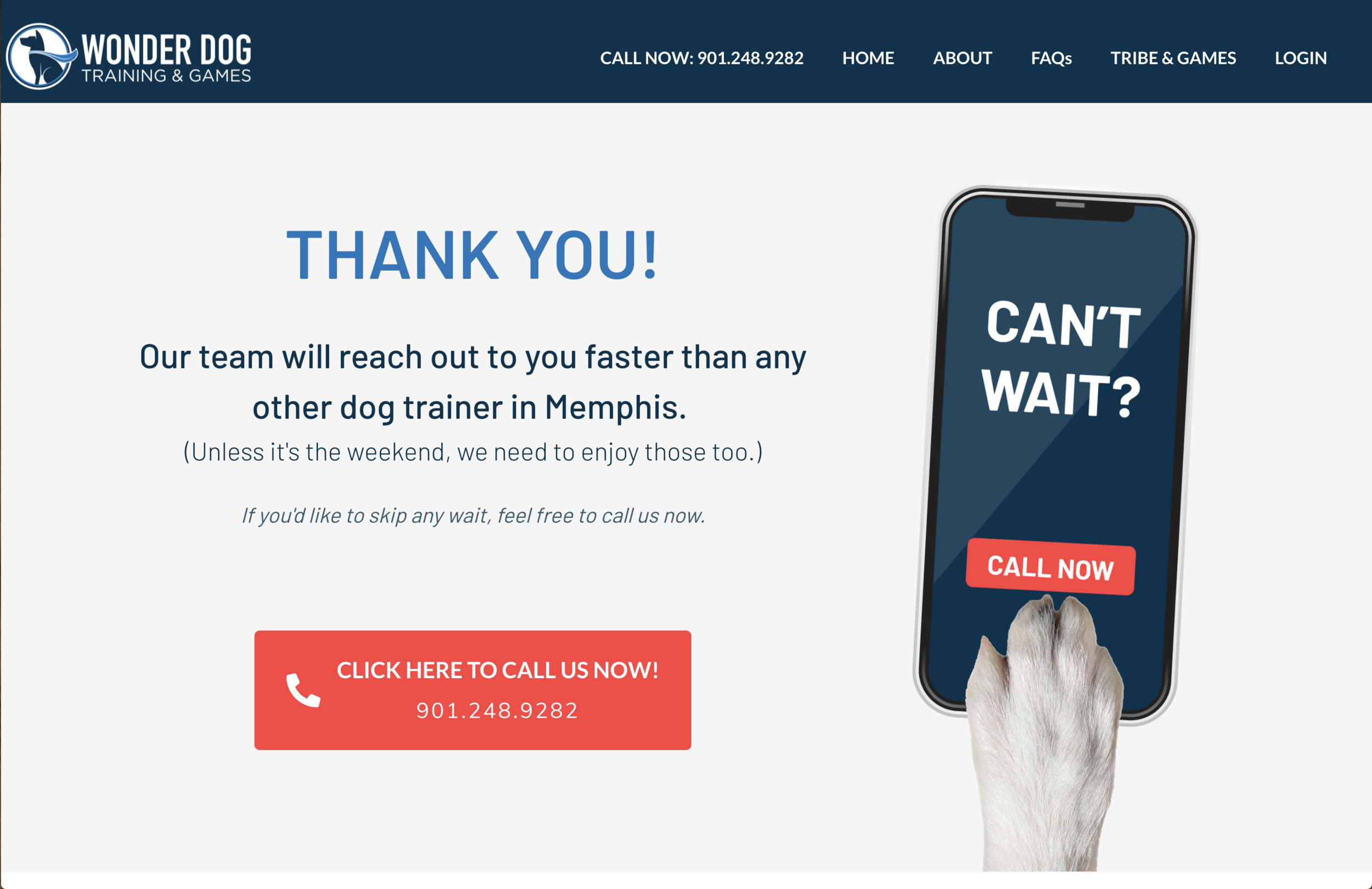Thank You Page Workflow
The Workflow
1) Paid Ad/Referral > Landing Page + Button > Form + Button > TY page about Phone Consult > Slack Alert To The Team
2) Pre-Qualifying Questions > Set the Phone Eval
To help you understand all of the triggers and prompts we use to get a newly interested lead on the phone, we felt it would be good to write-out the workflow, so here it is…
1) They Get Tagged. After they click on our ad, then our button for a “Free Dog Training Evaluation”, they fill out a form, then are lead to our Thank You page (TY) which sends their info to our database with tags like C1 (meaning that they are in the first stage of calling), 0 Tag to send the newsletter and a T2.1 (which means that they are in the 2nd stage in the training funnel).
2) The 2 Options. They have the option to call us now to “skip the line” or if they aren’t in a rush, we’ll call them (and sometimes we experiment with them booking their own call in a public calendar). You will get a notification to your phone each time a lead comes in.
3) Do The Call. Call them and if they qualify, then book the eval or don’t depending on them and do the admin that corresponds with the outcome of the call. (If the live inbound call is missed, then we need to call them back immediately as studies show that if you can catch a prospect within 5 minutes of them filling out the form and still eager to solve the problem that caused them to reach out in the first place that we are 90% more likely to get them on the phone. Once again, Time Kills All Deals!) WARNING! If you forget to swap the tags based off the outcome of the call, then it means that these folks will either get texts and emails that don’t pertain to them, or will never get the right communications that they need to get.
4) Automations Get Triggered. If they don’t call within 5 minutes, then they will get a text and an email asking them to “Call Us” AND they will soon get a call from us as we pro-actively pursue these new leads as soon as possible. They also get the “Hyper Dog Guide” free when they fill out the form.
Audibles
1) Prefer to Call. If they call in and there is NO info on them in AC, that means that they wanted to call instead of fill out a form so ask how they found us and add the proper Lead Source tag for them so that we can track it.
2) Offline Lead Sources. If they say that they heard about us from an OFFLINE source, like from an Employee/Client, or from a Network Partner, or from a Magazine, then mark it in the “General Lead Source” field and then in the “Specific Lead Source” field, add the name and/or location if possible of the partner, client, employee or partner, so that we can pay them and/or thank them and track it all.